Voice Control as a new graphical user interface
Voice control for Smart Home is not a new and experimental solution. This issue appeared due to distribution of voice assistants, which become an integral part of Smart Home. Users liked it for the simplicity.
- You don’t need to have a control panel with a graphic interface
- You don’t need to know the navigation on the interface
- You don’t need to have special skills to give commands
- Devices, that enable voice control, can be portable or fixed
What is iRidium gate for?
The market of voice assistants is occupied by various solutions. It has its own leaders. Every solution has its strengths and weaknesses. But they all have one great weakness, it is a lack of support of the most common automation systems. Or voice control is customized only for the certain automation system.
Understanding, that there is no solution on the market, that will allow to control devices of different systems and combine devices of professional automation systems with IoT devices, we developed a universal gate: iRidium gate.
It is a software server, which is connected to all smart devices in home and it relays information about them to the voice assistant. When a user gives voice commands, they go to iRidium server, which determines to which device or group of devices commands are designed, interprets them to commands in the language of required protocol and sends to a smart device. So, a user gets a voice assistant with support of the most popular smart home and IoT devices. At the time of writing, iRidium gate supports 200 types and brands of devices.
Why iRidium gate
Our solution has some significant advantages in comparison with other competing solutions:
-
Support for major voice assistants
In this moment there are 3 leading voice assistants on the market:
- Apple Siri - a portable voice assistant by Apple, which is available in any Apple smartphones or tablets.
- Amazon Echo - fixed speakers by Amazon. It has 2 variants: full-size speaker and miniature speaker.
- Google Home - fixed speakers by Google.
iRidium gate works with Amazon Echo, Google Home and allows to combine them into one solution. Apple Homekit (Siri) is now under authorization process, but in the near future it will be available for sale. For combined usage of different voice assistants, you can configure iRidium gate to be bound with both assistants and get an ultimate solution.
-
Extension of a project
If you already have some visualization system and want to add voice control, iRidium gate can be installed, as a separate solution, which is compatible with other systems. If you just design your smart home and its control system, you can add iRidium gate, as a component of a visualization platform to control your object.
-
Simple configuration
To install and set iRidium gate, you don’t need to have special knowledge and skills. Configuration process is simple and clear.
-
Additional functions
When using iRidium gate, as an extra feature to iRidium project, a gate is installed on iRidium server, which provides logics 24/7, work of routines, collecting and storing system data.
What is iRidium server
iRidium server is a hardware and software server, which provides work of logic functions 24/7. An additional server provides a database, where all changes in the house/apartment are written. You can see it as a graph or a log journal.
iRidium server is available on platforms: Windows, Linux, Raspberry Pi3, UMC. In this, iRidium gate is now available only on platform Raspberry Pi3. See here for more information.
Example of configuration of iRidium gate on the basis of HDL equipment
To work with smart home devices, a user will give a voice command and he won’t need a graphic interface. However, you will require an interface when setting up a project.
To set up a control project, you have to install the i3 lite application, log in and add devices, which a user will control. Setup process of a control project with voice control will consist of the following steps:
1. Configuration section
The main window is required to get into subwindows of the configuration section.
2. Search of devices in the net and adding of modules for controlling equipment
Window “List of devices” is used for displaying and configuration of modules for controlling smart home devices. If devices are not added into the project, you have to click the button “Add device” to open a search window.
At opening a search window, the app will search devices in the local net. All found devices will be displayed in the list. You can see a name of the device and its type. After the search, a user can select equipment, which he wants to control in his project.
After you select devices and click the Add button, the system downloads modules for controlling selected equipment and displays them in the list.
3. Downloading a voice control module
After downloading modules for controlling equipment, you have to open iRidium store and find a voice control module. To download it, click the Add button.
4. Setting of equipment, which will support voice control
After you download a module, you will see the window with its settings. This window contains the list of supported equipment with buttons for activation and deactivation of support. In this window an integrator selects equipment, which he wants to work with.
5. Loading of the module in iRidium server and setting up the server
After setting up a voice control module, a user has to find iRidium server in the local net and connect it to the project. To add a server, you have to click servers button in the main window of the configuration section. A window for searching a server in the local net will be opened. You have to wait for the end of searching and select the required server and add it to the project.
After you connect a server, you have to load the configured project to the server by clicking the button “Activate”. After activation, such settings of a server, as a software update, changing of net settings and settings of a project via Internet become available for a user.

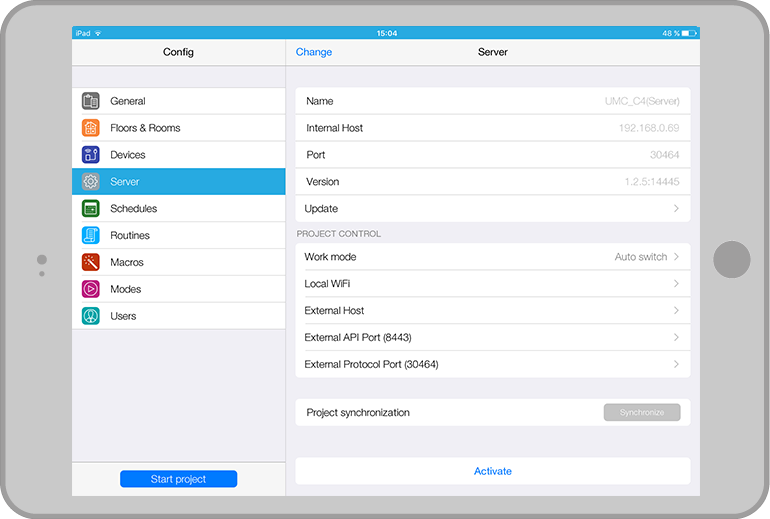
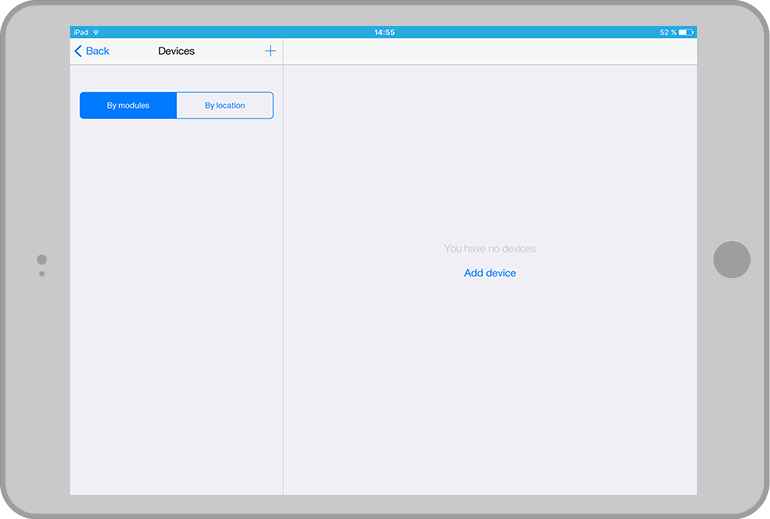
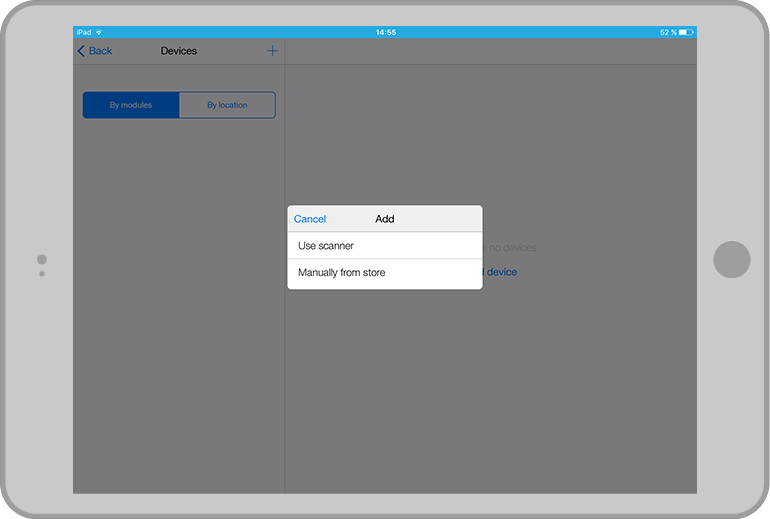
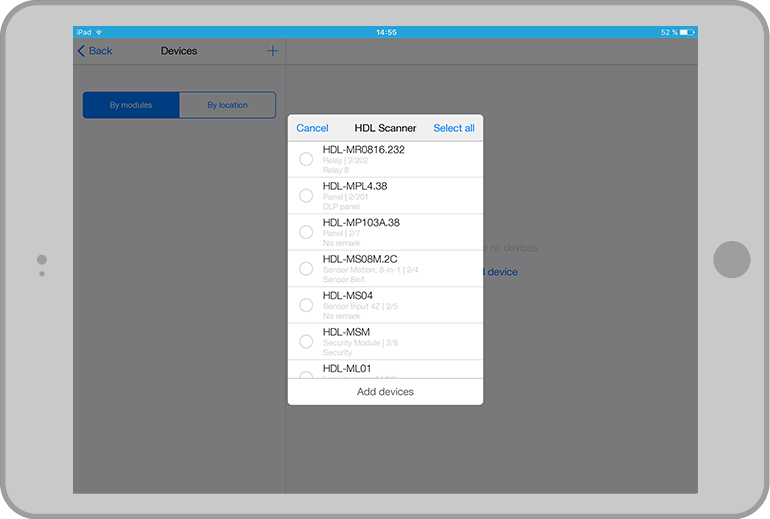
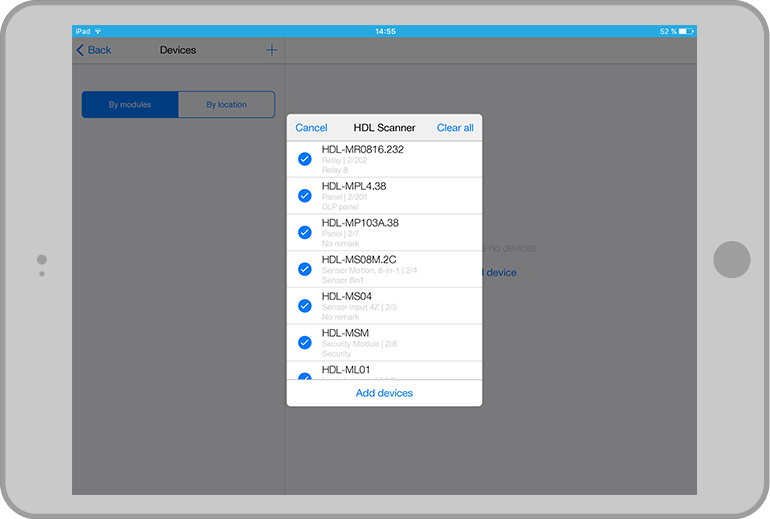
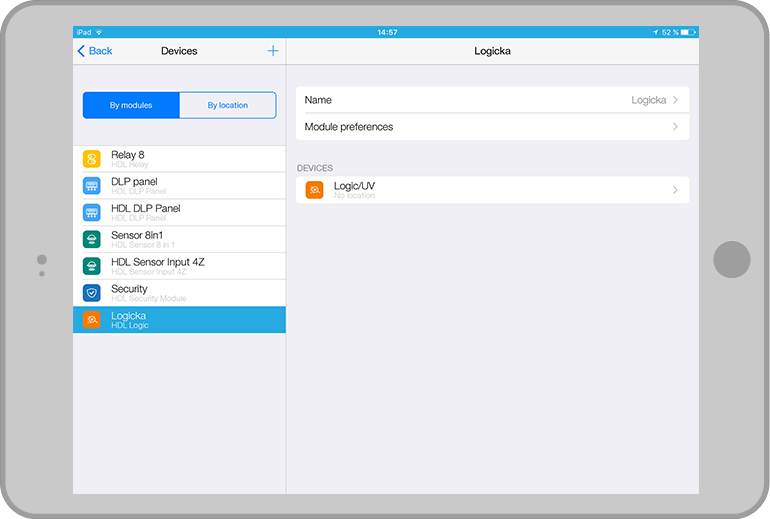
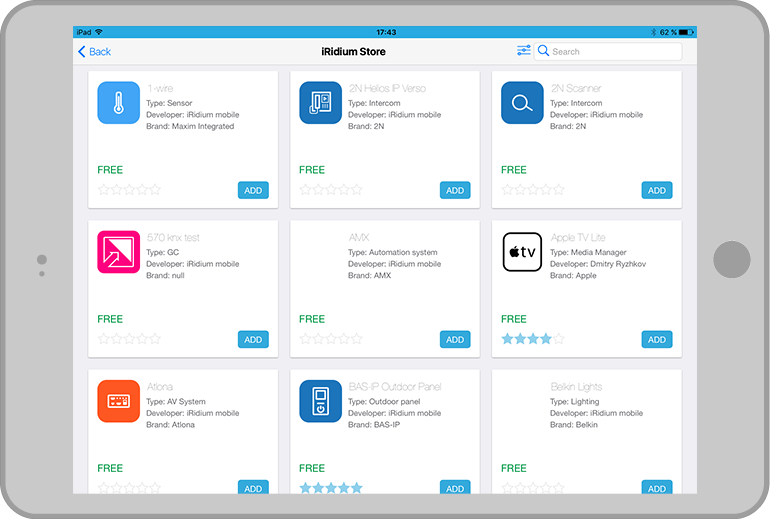
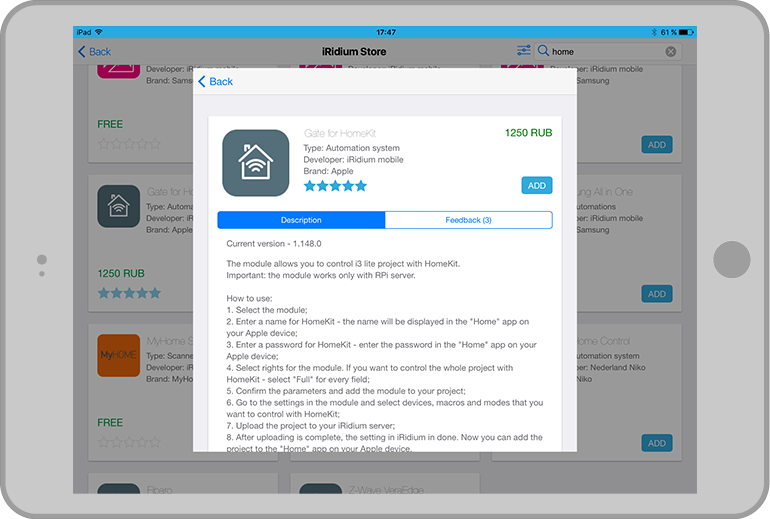
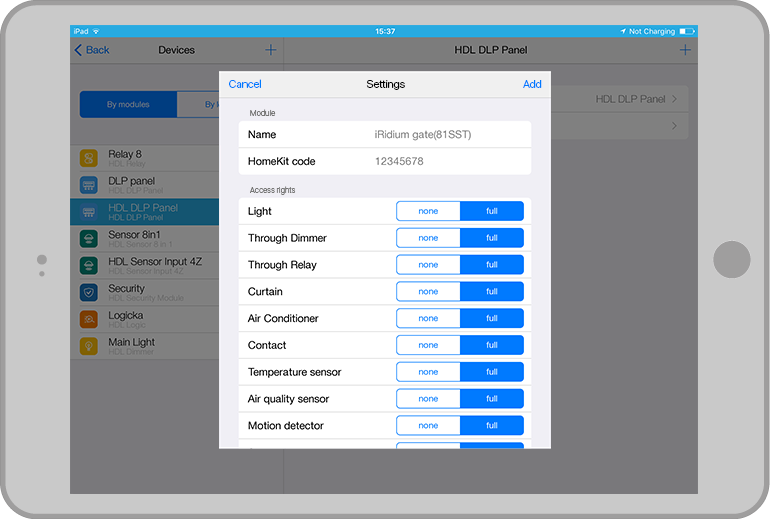
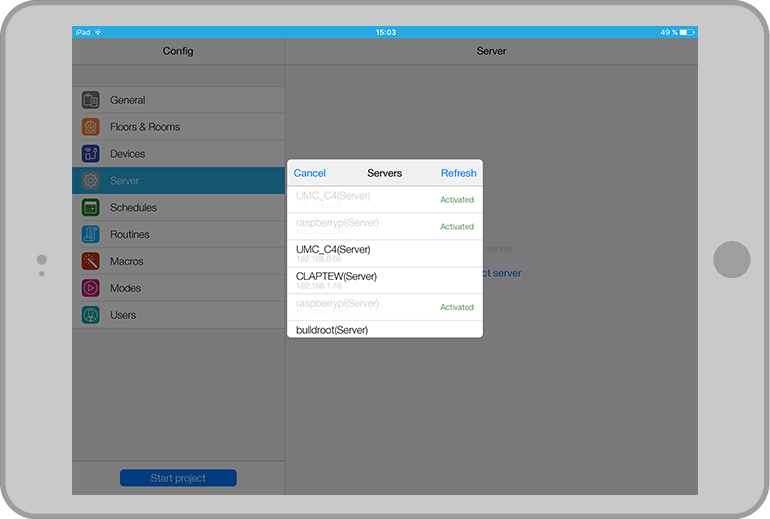
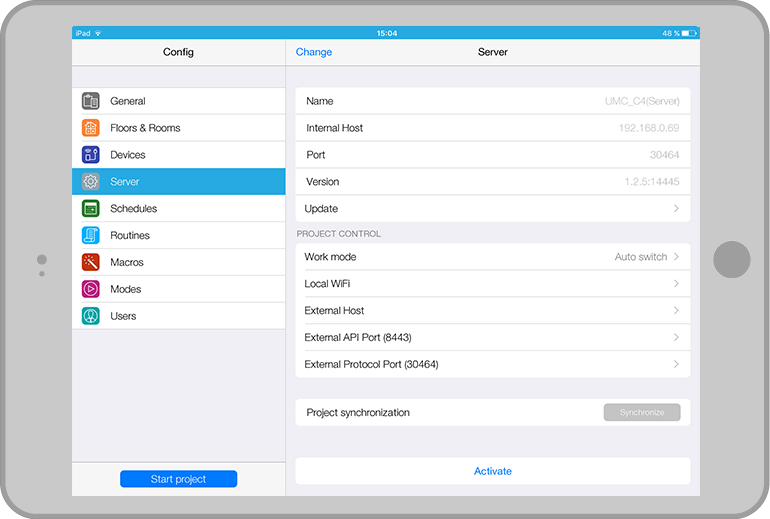




 Solutions
Solutions