ALMIGHTY iRidium Script! Get BETTER Control of YOUR Project!

What is iRidium Script?
iRidiumScript is a tool to design scripts (subprograms) using Javascript. The idea is quite simple. You code in javascript and you have full access to the graphic items and driver parts with a chance to add and to change its basic iRidium features.
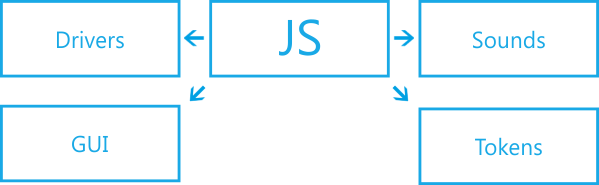
What Does iRidium Script Look Like?
iRidiumScript consists of several parts:
- Listeners
- API to work with iRidium items
- Basic functions of Javascript

How Does iRidium Script Work?
Scripts are based on listeners. A Listener is a function that performs definite actions when the event you’ve selected happens. The first thing for you to do is to add a listener:
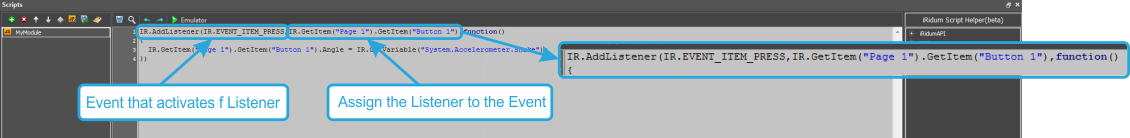
Next you describe the actions for the Listener to do. Here you can change the interface, work with drivers and do calculations.
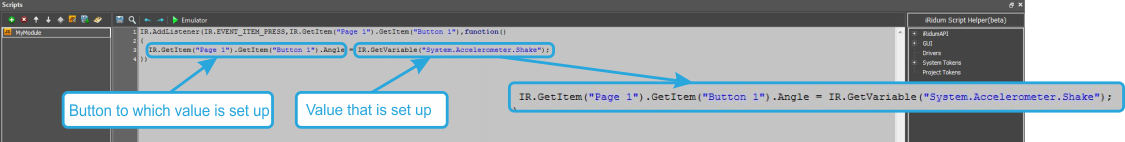
Unique Opportunities of iRidium Script!
1. You can divide scripts into modules for faster and more convenient search and changes in a definite part of the code.
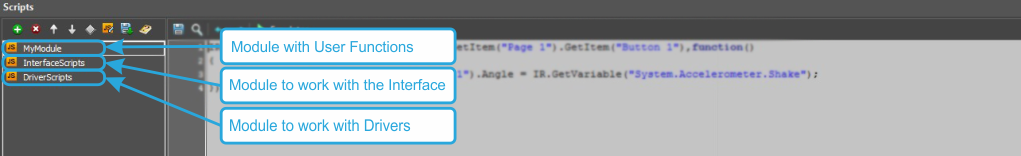
2. You write a script only once, as you can save it on the hard drive and upload it into another project.
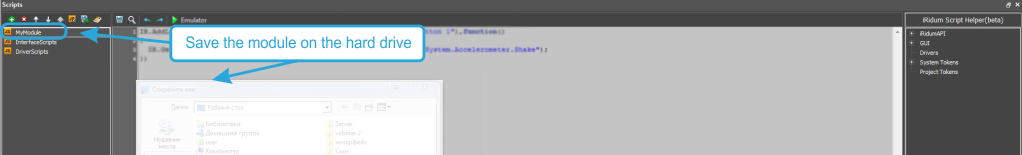
3. You can change and create graphic items of the interface.
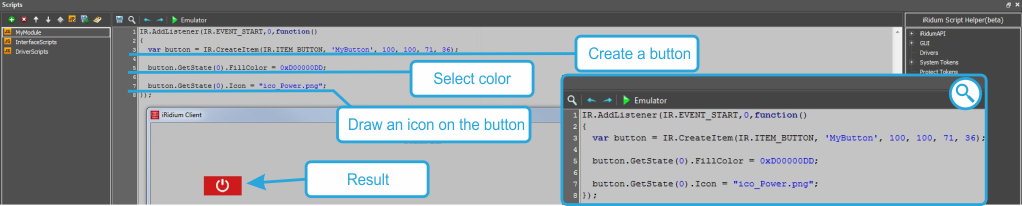
4. You can create music accompaniment.
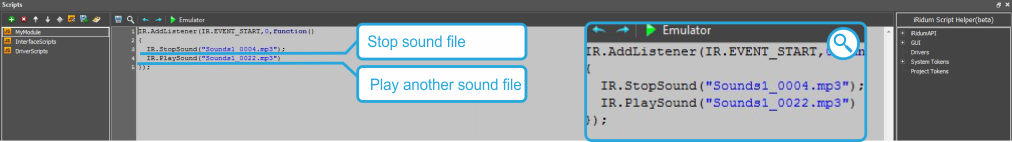
5. You can create your own drivers and work with existing iRidium drivers.
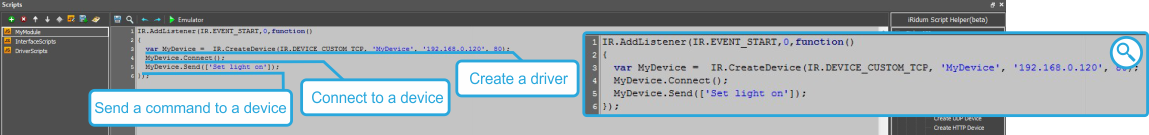
6. You can use device indicators where iRidium is set up.
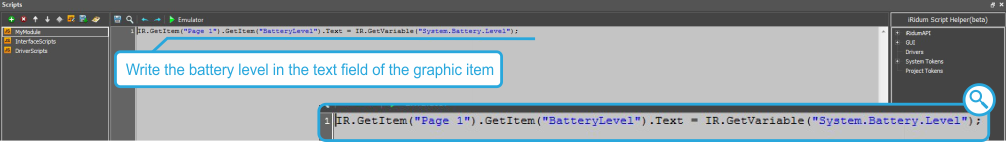
7. You can use any event for listeners.
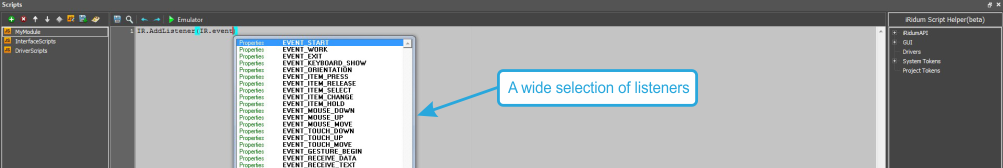
To work with iRidium Script is Simple!
1. ScriptHelper. No need to remember the whole API list, press the Event tab and select a command to be and select it from the dropdown list.
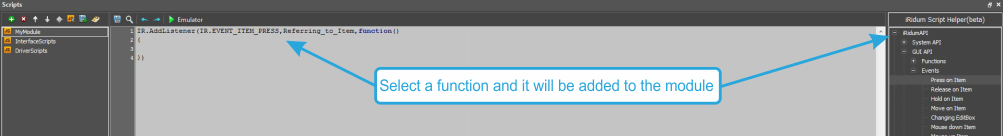
2. Intellectual Helper. No need to remember the names of all pages and popups, names of graphic items, sound files and drivers. Intellectual helper remembers it all for you.
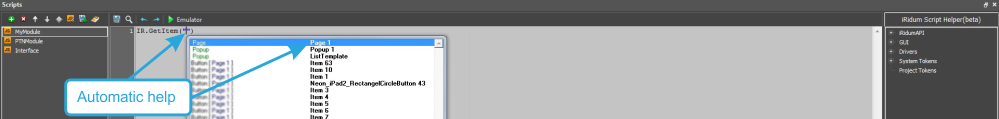
3. Script Call. No need to learn programming. Work with scripts in Macros Editor.
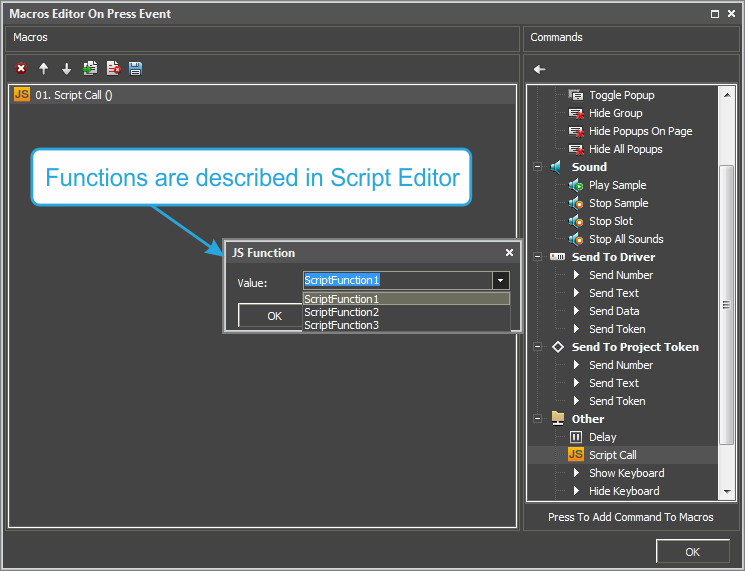
Use these unique opportunities of iRidium Script to achieve maximum customization of YOUR project, and you are sure to make any client happy.




 Solutions
Solutions